I believe that part of an effective Instructional Designer’s role is to provide learners with great content in ways that make the learners interested. Ensuring they are willing to come back to learn more can be challenging as we balance learning objectives with preferences and actions (how often have we skipped through an assigned learning course that only incentivizes us to “Click the Next Button”). The learner’s desires to continue are, in some ways, as important as the materials themselves.
At SparkLearn, we know the challenges that learning designers face and are always looking for ways to make their jobs more manageable (and, in turn, allow them to serve their learners better).
What’s New
We recently made some significant improvements to how learners choose and interact with the Groups they select or are assigned. We have opened up a new set of tools to focus and target learning to users in new ways. The release of the Sections feature is a significant step in improving specificity in the paths that Content Managers can enable for their users.
Previously, SparkLearn relied on the Topic field to segment content and align it to the content creators' learning goals. The large scale of the Topic was a bit limiting because topics were set globally throughout the platform. Flexibility and granularity of content are fundamental design tenets of adaptive microlearning. After working with customers and our design team, we decided that another level of display segmentation would be helpful. So, Sections were born.
The coolest part of Sections is that now, as a Content Manager, you can specify how materials display within a Group with much greater control.
A high-level overview of why this matters:
Flexibility: Previously, we had this thing called the Topic field. It worked well but was rigid. With Sections, you can now slice and dice your content just as you want.
Control: Have you ever wanted to present the same content differently to different groups? Now you can! Sections relate to Groups, not necessarily the broader Topics. You can jazz up how content appears for different audiences.
Sequencing: Want your learners to follow a specific flow? Do you want content to show up alphabetically, by order of publishing, or in some other order that makes more sense to your audience? With Sections, you're the boss of content sequencing.
Putting This Into Practice
When creating a new Learning Object, Content Managers must assign a Topic to each item. Topics assist in establishing an xAPI reporting structure and ensure that every piece of content has a baseline organization set. What’s new is that when putting your Learning Objects, Courses, and Journeys in a group, you also can use configurable Sections to segment and sequence entire blocks of content.
When looking at existing content placed in groups, a new Section is created based on the Topic. Content Managers can create and change the sections or add new ones to make it easier for users to navigate and learn.
The best part is that the sections are related to the Group and not the more global field of Topics. This relation means a learning object can appear in different Sections when presented in other groups. So, Content Managers can now be much more precise and in control of how materials appear on the platform.
Sections can also be reordered to a specific flow to better control of how learners might go through materials within SparkLearn. This new sequencing and segmenting tool improves the learner experience and will make you look like a true microlearning expert to your audience.
As always, we encourage learners to navigate through in ways that make sense for them within their workflow, and Sections provide Content Managers with additional tools to suggest learning pathways.
Keep Learning
For more specifics on setting up Sections, please look at this article in our Knowledge Base that walks through the process.
We spend a lot of time thinking about the flow of learning for our users. If you are interested in learning more, look at our video series Demystifying Digital Learning or email Support@sparklearn.com to set up some time to talk with our team.