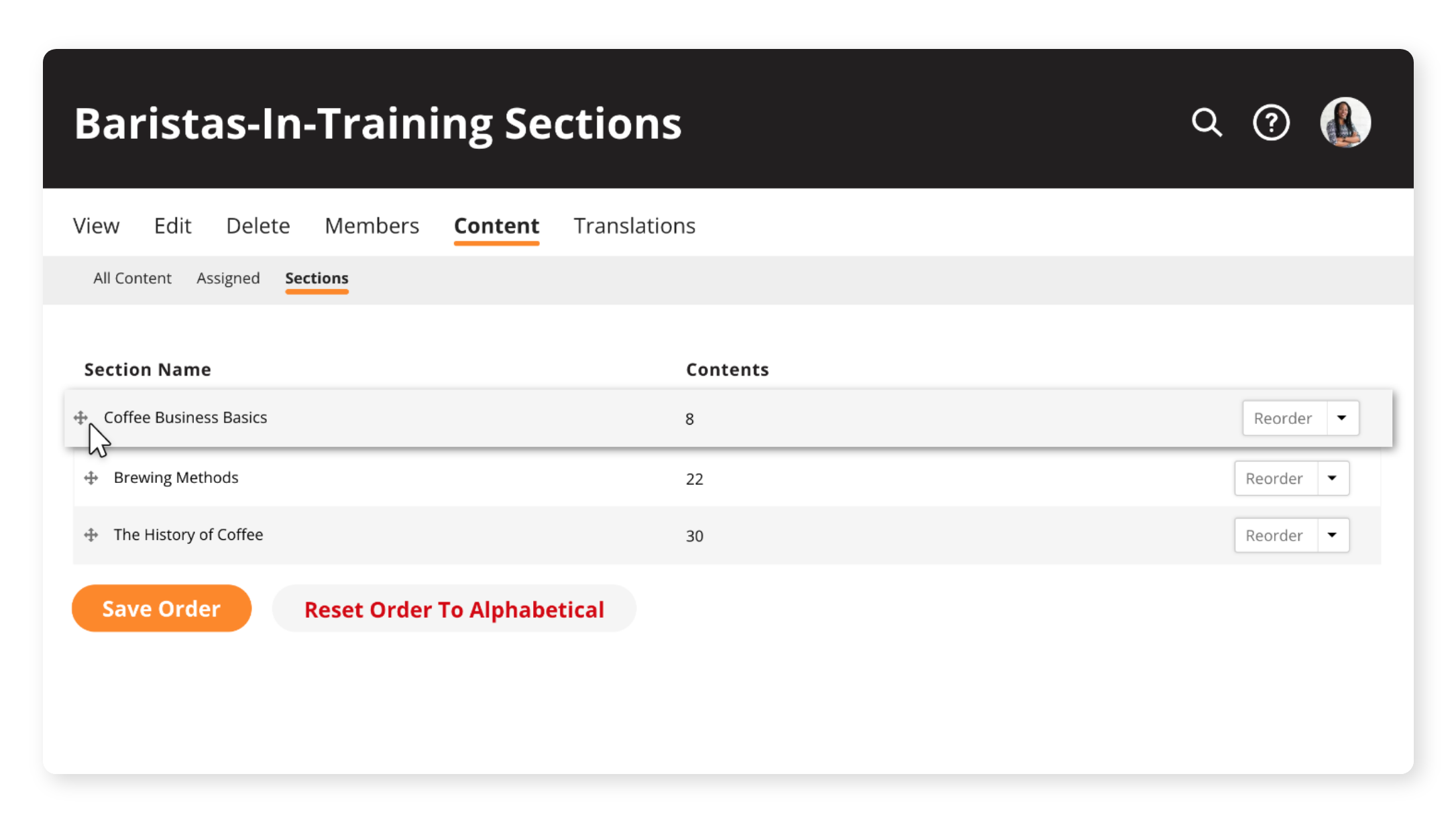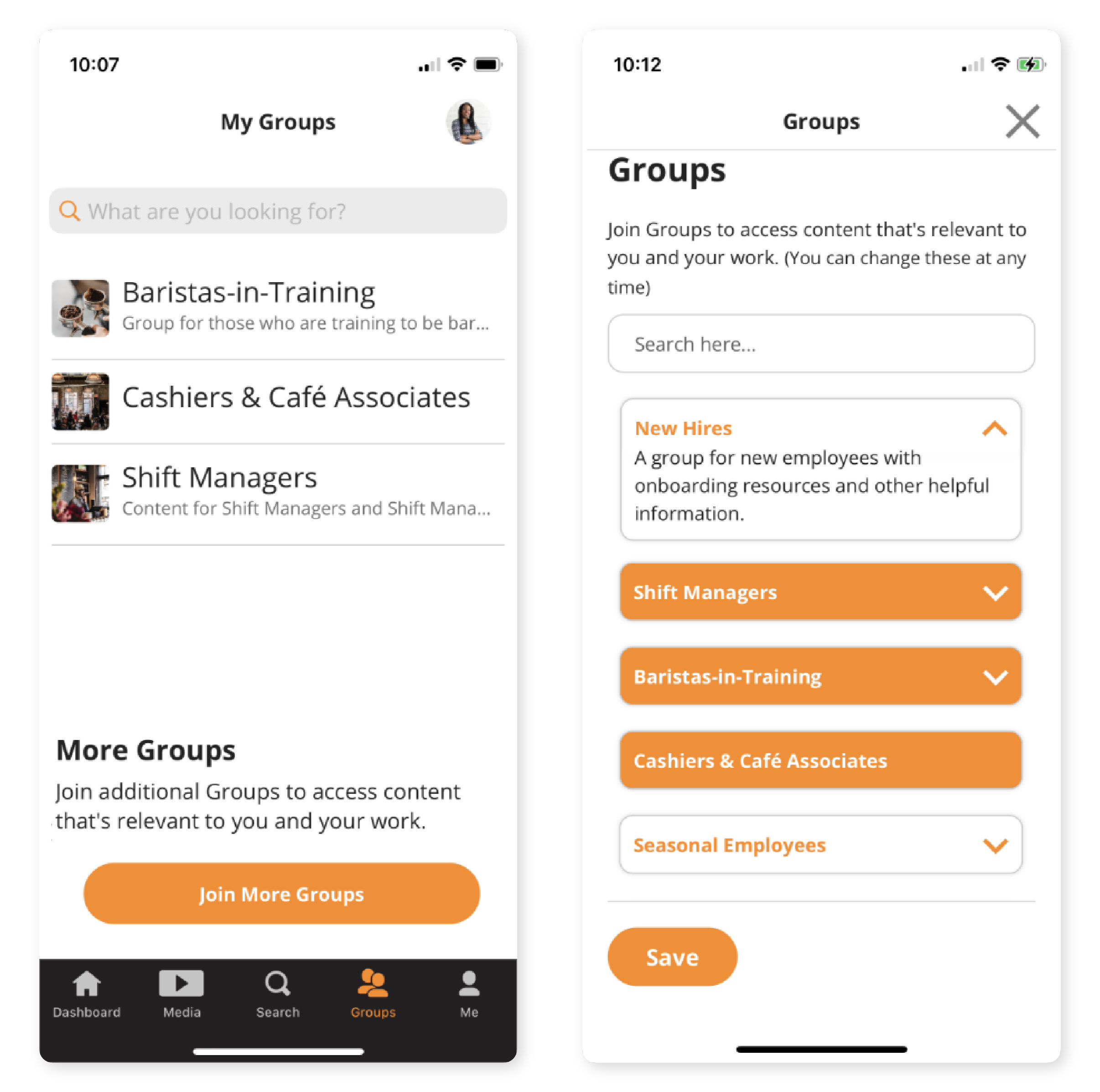Our latest release focuses on ensuring content managers have the tools to empower learners and that the content architecture is as learner-friendly as possible. The SparkLearn team has been working internally and with customers to further this goal by adding a new content structure within Groups called Sections.
Content added to a Group will now be placed into Sections that allow you to customize how your material is segmented and displayed. Previously, content within groups was organized by its Topic. Sections expand on this idea but give content managers the ability to:
Create Sections within a Group and specify their order
Place content into a Section independent of its Topic
Order content in a Section, making it easier to build a specific pathway for learners to follow
Set content to be ordered alphabetically within Sections and the Sections themselves
For existing customers, content already in a Group will automatically be placed into a Section with the same name as its Topic. However, you can now reorder, rename, add, and remove Sections to best suit your learners’ needs.
We have also updated the Groups interface, allowing more information to be displayed in a user friendly way. These additions allow Content Managers to bring their content structures to life and help learners locate the correct materials quickly and easily.
If you would like to explore more, please contact your account manager for a detailed demonstration.
More resources to help you stay up to date:
Release Notes – A complete list of past releases for SparkLearn
YouTube – Video walkthroughs, digital learning discussions, and more
LinkedIn – See where SparkLearn will be speaking next and get product updates